Team Foundation Server 2010 workgroup single-server deployment on Windows 2008 R2:
- Install Web Server Role IIS7 and .NET Framework 3.5 Feature
- Install SQL Server Database Engine
- Optional: For Reporting install SQL Server Reporting and Analysis Services, Configure Reporting Services in Native Mode and create a service local account for TFS Reporting
- Optional: For Portal install MOSS or get WSS from here http://www.microsoft.com/download/en/details.aspx?displaylang=en&id=5719, Configure the SharePoint farm and create a new Web Application
- Setup Team Foundation Server
- Run the Team Foundation Server Advanced Configuration Wizard

























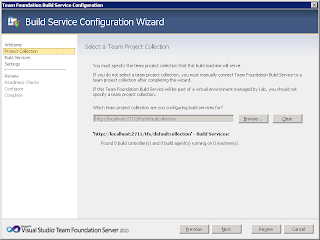

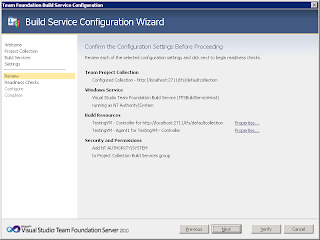





No comments:
Post a Comment